Pi Cubed 1.11 now on the App Store
Hot on the heels of the Pi Cubed Lite release is the 1.11 version of the full Pi Cubed. This version fixes some bugs in the 1.1 version that were pointed out by users and in iTunes reviews. Additionally, this is the first version of Pi Cubed to require iPhone OS 3.0, because I've started to integrate some 3.0-specific features. As usual, the updated version can be found on the App Store.
Bug fixes
Unfortunately, when I added the custom equation entry and organization features in 1.1, I introduced some bugs. The most concerning were crashing bugs related to the custom variable editing screen and triggered by creating a user-defined equation category with a blank name. Additionally, variables used for the answers to custom equations weren't being saved. These issues are now fixed in 1.11 and I apologize for the problems they caused.
iPhone 3.0 features
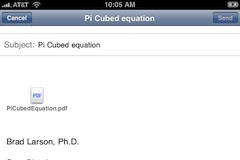
This version is also the first to require iPhone OS 3.0. I hope this won't cause too much of an inconvenience for anyone, particularly iPod touch users, but I really wanted to incorporate new features that 3.0 enables. Given the reportedly rapid uptake for 3.0, I figured that now was as good a time as any to start adding these features.
The first new capability is in-application email. Now, when you go to send an equation via email, you no longer have to leave the application. Equations can be emailed as plain text or LaTeX as before, and now can even be sent as PDFs.
In addition to in-application email, I've started implementing copy-and-paste for equations. You'll find that the standard text areas within Pi Cubed, such as in the variable editing view, already support copy-and-paste. This has also been extended to copying the entire equation you are working on. Through the iPhone Settings application, you can configure what format the equation will be pasted in: plain text, LaTeX, or as an image. The equation can then be pasted in any application that supports that paste type.
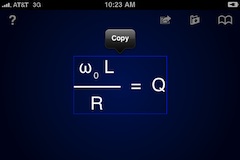
Selection of newly inserted elements
Due to popular request, I've altered the selection behavior when inserting a new calculation operation. For operations that have more than one operand, the selection automatically shifts to the newly inserted element. For example, if you had entered 9 and hit the + operation, the addition operation would be added, and the selection would change to the newly inserted blank element. Hopefully, this will improve the calculation entry experience.
I'm currently working on adding a few more 3.0-specific features, such as shake-to-undo, as well as reducing the startup time and improving overall performance. As usual, if you run into any issues with this version or have any suggestions, please let me know via email or in the forums.

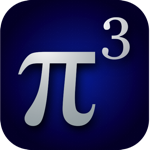

Comments
You should add a feature to make note cards
If flash cards are what you're looking for, I suggest trying out Mental Case.
Still no scientific notation?
Unfortunately, not yet. My work and my iPhone class have left me very little time to work on this over the last few months, but I do hope to have an update out there soon.